Flinders University is committed to making its website accessible to all.
The corporate website is designed to be compliant with the W3C (World Wide Web Consortium) Web Content Accessibility guidelines and aims to meet AA+ ratings.
Best practice standards are being applied through the design, development and content authoring process and testing has been undertaken*.
Any known issues are recorded for investigation and resolution.
* Please note the website is a mixed environment. As we upgrade and update sections of the website, these standards will be applied.
If you come across an accessibility issue, let us know
We are committed to continually improving our ability to meet guidelines and standards, whether that’s through the design and development of user interface elements or the production and publication of content.
Your feedback will assist us.
If you encounter any accessibility issues please report these using our website feedback form.
A navigation guide to get you started
The corporate website has been designed to make all functionality available from the keyboard.
However we know from talking with students with visual impairments, that visiting a new website involves taking some time to become familiar with how navigation is designed.
So here’s a bit of a guide on the navigation features on our corporate website to help get you started.
Global navigation bar
The global navigation bar includes:
- the Flinders University logo - which always links back to Home
- the key entry points to the site – each one of these has a drop down mega menu you can tab through to navigate quickly to the content
- quicklinks via a drop down list
- website search.
Section navigation
When you visit a section within the website, the global navigation bar remains and you also have access to section navigation bar underneath it.
The root page in the section navigation includes the drop down mega menu. The remainding items in the navigation then follow, with drop downs to any child pages.
If you navigate deeper into the section structure, left navigation becomes available.
Footer navigation
The footer includes a couple of additional lists of links. This includes a list of directories.
Social media links are also included in the footer.
Mobile
The same navigation features apply to mobile navigation but the interface changes slightly.
- Global navigation: the order in the global navigation varies with quicklinks and website search presented before the global navigation items. The global navigation items and their mega menus are available via a hamburger menu.
- Section navigation: when you visit a section within the website on mobile, the hamburger menu reverts to section navigation. Global navigation links are provided under this menu.
A note for Safari users
By default tab-access is disabled in Safari. To enable it, check "Preferences > Advanced > Press tab to highlight each item on a page".
Policy
For further information about the University’s commitment to accessibility, please refer to the Disability Policy.